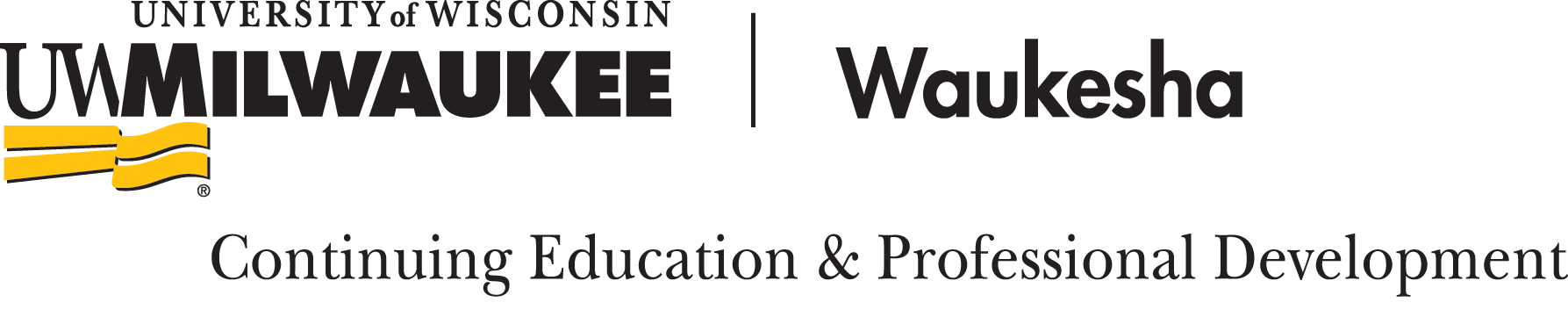This fundamental course covers Adobe Photoshop CC most commonly used tools, menus and panels. You’ll learn all the basics of Photoshop to effectively work with selection and editing tools, layers, and masks to edit, retouch and enhance existing images or create your own composite digital art work. Impress your business organization, friends and family by enhancing their photos and create magazine cover quality enhanced images. Access to Adobe Photoshop software required.
CEUs: 1.6
Length (in hours): 16
Price in USD $225
Price in CAD $305
One Month Course
Agenda
Unit 1
Getting to know the Interface and Selection Tools
-
Interface menus
-
Tools
-
Panels
-
Working with the various Selection tools
Unit 2
Working with Layers and Masks
- Layers and layer management
- Non- destructive editing using masks
- How to type and format text
- Using various type formatting and style tools and panels
Unit 3
Image Correction & Enhancement
- Photo correction and enhancement tools
- Crop, dodge and burn
- Recoloring, retouching
- Healing brushes
Unit 4
Using the Drawing Tools
- How to use the Pen tool
- Other drawing tools in Photoshop
- Advanced drawing and selection
- File formats
- How to save files for print or web